Whether you like to shoot portraits around the house or wild animals in the great outdoors, you can save your favorite settings for quick and easy access.
This is extremely helpful in spur of the moment shooting situations…like a baby taking their first steps, a bird landing within a few feet of you, or capturing a magnificent sunset.
- To register custom settings, first select your shooting mode (Tv, Av, P, etc…).
- Adjust your custom settings, shutter speed, aperture, ISO, AF mode, AF point, metering mode, drive mode, exposure compensation and flash compensation.
- Once your settings are in place, access the menu and select ‘Camera user settings‘ under the third wrench tab.
- Select ‘Register settings‘, then press the SET button.
- A confirmation dialog will appear asking you to save the current settings to “C” mode.
- Select OK and your settings will be registered to C-mode.
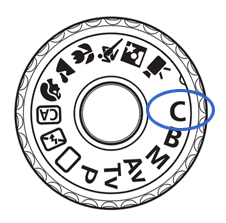
Now you can access your favorite settings with a quick rotation of the mode dial.
You can read more about C-mode on page 262 of the 60D manual. For more tips, advice and recommendations, check out the Canon 60D homepage. Happy shooting!
Source: Canon 60D Tips for beginners





















0 comments:
Post a Comment